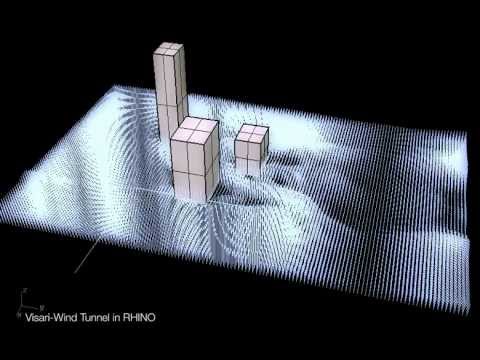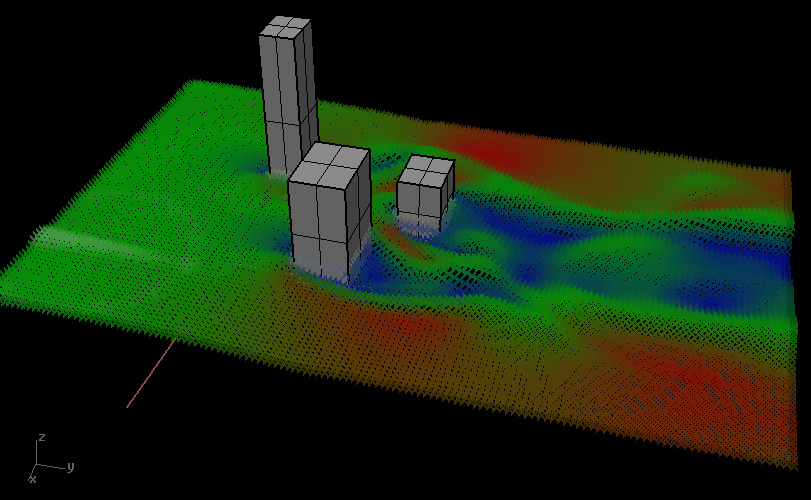Click image above 2 watch video
Autodesk is developing a new program, 'Vasari', which allows for quick and efficient wind and heat gain analysis.
A common problem is pulling information across from these types of programs, like EcoTect, into a designers environment like Rhino and Grasshopper or 3D Studio. Without a proper SDK, or the understanding thereof, it is a frustrating and irritating process. In the academic environment this is an important part of any software package, the ability to jump between software. After one of our students asked how it could be done, I came up with this method (more like a cheat).
The trick is to see the Visari animation as color data, the Reds, Greens and Blues. We can use this to read each frames pixel matrix and pull out the color values so that they can be used in another program.
Step1: The image above is a single frame from Visari in Top view. Record the animation and save all these frames out into a folder as JPEGs.
Step2: Convert all the frames so that the colors are black and white. The Blue been the darkest and Red been the lightest shade. (I know I got it wrong in the example above :))
IMPORTANT! make sure the images are small! no more than 200 by 200 pixels or else your definition will run incredibly slow. Don't worry, its only for data purposes, so it won't matter that its small.
Step3: Open up the definition from the download (bottom of this page). Change the settings.
Color Image Path: Point to the small color frames.
Black and White Disp: Point to the small black and white frames.
Extension: This just adds the file type extension to the files name, you dont need to change this.
Timeline: Set this to the number of frames you have.
Displacement: This will turn on 3D displacement, however it will be somewhat slow depending on your image size.
This is the result, a 2D or 3D displaced wind tunnel in Grasshopper 🙂
DOWNLOAD new version for Rhino 5 and GH 0.9.52+ :>>>>>[Download not found]
[Download not found]DOWNLOAD old version :>>>>>[Download not found]
[Download not found]